Install Archlinux from zero
First, download the
ISO file from the Archlinux webpage and create a bootable USB drive with
Rufus. When finished, reboot your computer and wait for your motherboard logo on screen. Press F11 key and choose to boot from your attached USB drive. After loading, a root prompt will be displayed.
Set the console keyboard layout.
loadkeys es
Verify connection with ping.
ping -c 3 archlinux.org
Partition the disk into boot and root.
fdisk -l
fdisk /dev/sda
Create a new empty GPT partition table with g and then add the following partitions with n. Then write the table to disk and exit with w.
| Mount point | Partition | Partition type | Size |
|---|---|---|---|
| /mnt/boot | /dev/sda1 | 1 (EFI System) | 512M |
| /mnt | /dev/sda2 | 23 (Linux x86-64 root) | Remainder |
Format the newly created partitions.
mkfs.fat -F 32 /dev/sda1
mkfs.ext4 /dev/sda2
Mount the file system.
mount /dev/sda2 /mnt
mount --mkdir /dev/sda1 /mnt/boot
Install esential packages onto the mounted drive.
pacstrap -K /mnt \
base \
base-devel \
linux \
linux-firmware \
amd-ucode \ # for amd cpus
efibootmgr \
neovim \
man-db \
networkmanager \
sudo \
zsh
Generate fstab file.
genfstab -U /mnt >> /mnt/etc/fstab
Change root into the new system.
arch-chroot /mnt
Set the time zone.
ln -sf /usr/share/zoneinfo/Europe/Madrid /etc/localtime
Generate /etc/adjtime.
hwclock --systohc
Generate UTF-8locales uncommenting the desired line.
nvim /etc/locale.gen
locale-gen
Set LANG variable.
echo "LANG=en_GB.UTF-8" >> /etc/locale.conf
Set console keyboard layout
echo "KEYMAP=es" >> /etc/vconsole.conf
Set hostname
echo "archie" >> /etc/hostname
Enable network management
systemctl enable NetworkManager.service
Update initramfs
mkinitcpio -P
Set root password
passwd
Create unprivileged user
useradd -m -G wheel -s /usr/bin/zsh me
Set password for unprivileged user
passwd me
Allow members of group wheel sudo access
EDITOR=nvim visudo
Check UUID of root partition /dev/sda2
blkid -s UUID -o value /dev/sda2
Create a boot entry
efibootmgr \
--create \
--disk /dev/sda \
--part 1 \
--label "Archlinux" \
--loader /vmlinuz-linux \
--unicode 'root=UUID=01a40dd8-28f0-4636-be1e-aeed60c98095 rw initrd=\amd-ucode.img initrd=\initramfs-linux.img'
Delete previous entries
efibootmgr -v
efibootmgr -b 000X -B
Exit mounted system
exit
umount -R /mnt
reboot
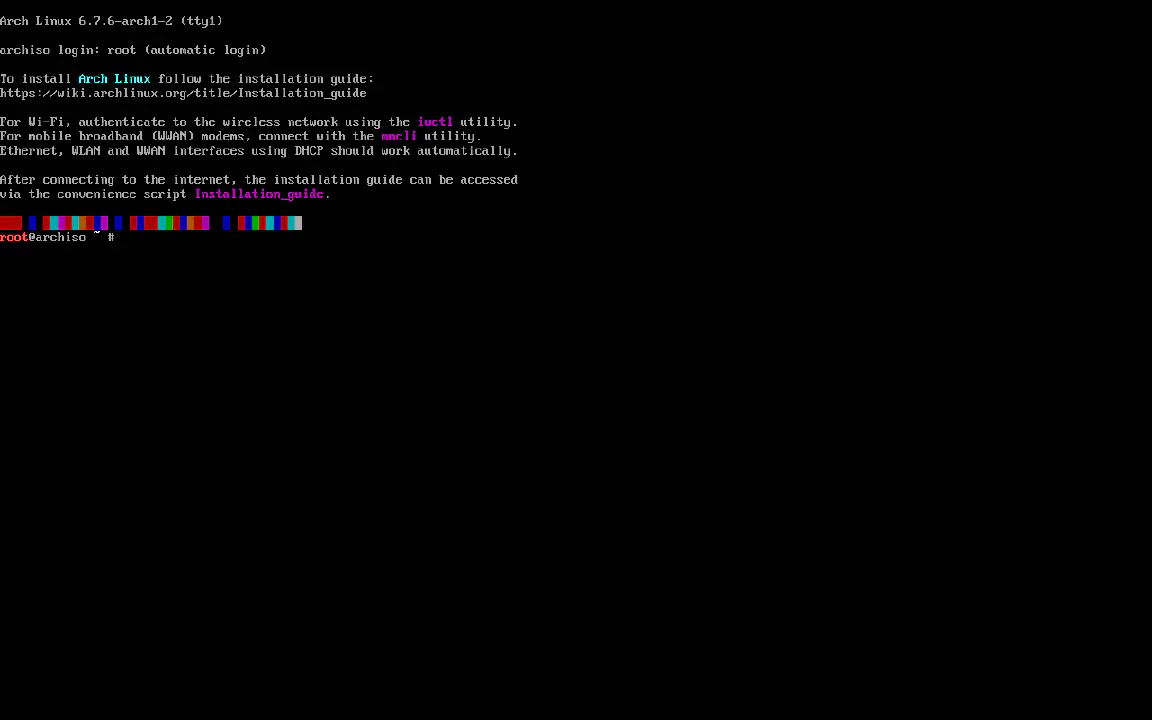
Comentarios