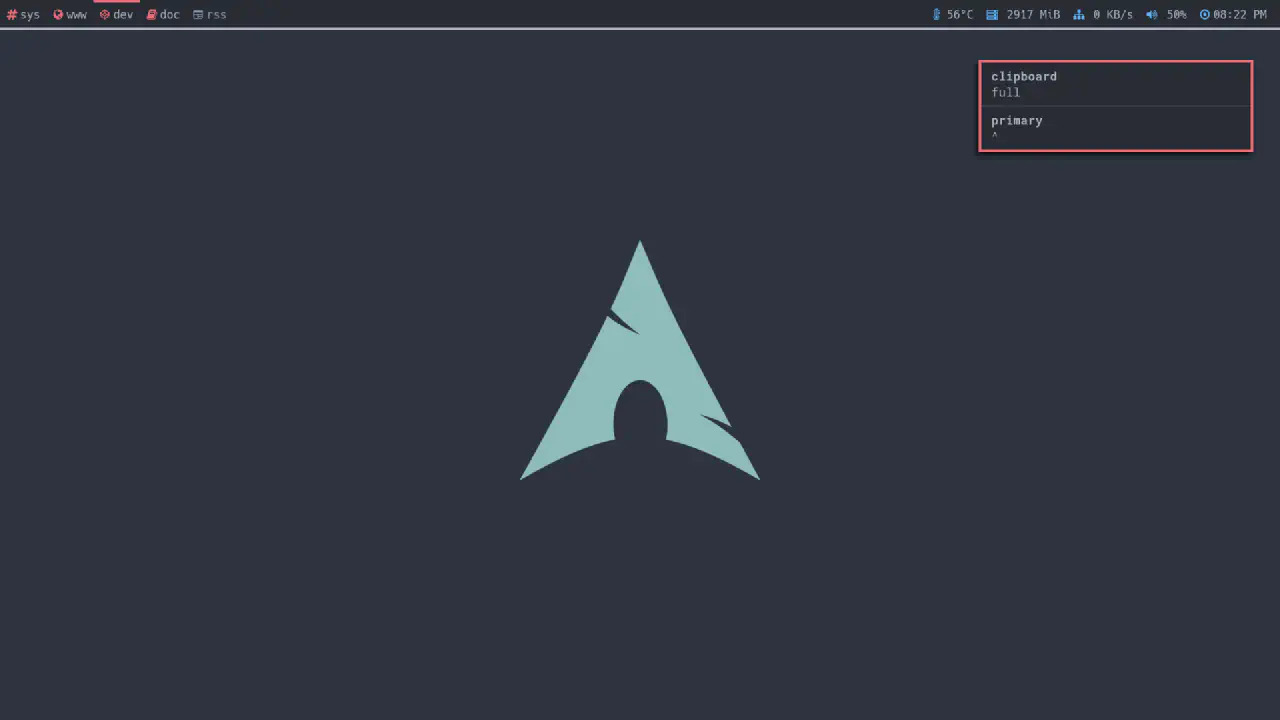View your clipboard with desktop notifications
Dunst is a simple and lightweight program that provides highly customizable notifications in Linux environments. One of the applications I immediately thought of when I found out this program is displaying the contents of the clipboard. The process is straightforward: it involves sending the output of xclip to both the system clipboard and the primary clipboard as a desktop notification using notify-send.
Before proceeding, make sure to install the following dependencies:
- notify-send - Sends desktop notifications.
- xclip - Manages the clipboard. It is part of the popular X display server xorg.
- dunst - A daemon that receives and displays notifications on the screen.
Once all the dependencies are installed, you can execute the Bash script without any issues. Remember to make the file executable.
#!/bin/sh
clip=$(xclip -o -selection clipboard)
prim=$(xclip -o -selection primary)
[ -n "$clip" ] && notify-send "clipboard" "$clip"
[ -n "$prim" ] && notify-send "primary" "$prim"
One way to enhance this function is to bind the script to a keyboard shortcut. In my case, I have it configured for SUPER + F1.